Tempoh hari Tony Fernandes ada memberitahu bahawa Air Asia tiada kemampuan untuk membatar semula mana-mana penerbangan yang dibatalkan.
Tetapi ia telah mengumumkan method lain iaitu Credit Account dimana pembayaran semula akan dimasukkan di dalam akaun Air Asia anda.
Dimana anda boleh menggunakan semula nilai baki tersebut bila anda mahu melancong pada masa akan datang. Pada pendapat admin ini adalah lagi baik daripada tidak mendapat re-fund.
What is a Credit Account?
The amount spent on your flight booking will be reimbursed to you as a Credit Account for you to make future bookings with AirAsia. It will be available in your BIG Member account under the “Credit Account” option in the same currency which was used to pay for your flight booking.
Once you have logged in to your BIG Member account on airasia.com, select “Credit Account” from the menu and you will be able to see the balance if any.
Who will receive the Credit Account?
The Credit Account will only be reimbursed to the BIG Member who is either the payee of the booking or the guest who is travelling.
For example, if Tony has booked a flight for himself and his buddies Riad and Ben in one booking, the Credit Account equivalent to the amount spent on this booking will be issued to Tony’s BIG Member account should the booking be cancelled for valid reasons.
Credit Account is non-transferrable once issued, therefore Tony will not be able to transfer any of his Credit Account amount to Ben or Riad once he has received it.
Why Credit Account?
Why not? It is faster to receive, has a longer validity and easier to use!
> Longer validity period
Where can I find my Credit Account?
Step 2 - Click on your membership account tab (where your name is displayed) and select “My Account” from the drop-down menu.
Step 2 - Book your flights, choose any destination, any flight time, any date, and add any optional services you would like.
Step 3 - When you arrive at the payment page, select “Credit Account” as the payment option and your Credit Account balance will be displayed as follows.
Tetapi ia telah mengumumkan method lain iaitu Credit Account dimana pembayaran semula akan dimasukkan di dalam akaun Air Asia anda.
Dimana anda boleh menggunakan semula nilai baki tersebut bila anda mahu melancong pada masa akan datang. Pada pendapat admin ini adalah lagi baik daripada tidak mendapat re-fund.
What is a Credit Account?
The amount spent on your flight booking will be reimbursed to you as a Credit Account for you to make future bookings with AirAsia. It will be available in your BIG Member account under the “Credit Account” option in the same currency which was used to pay for your flight booking.
Once you have logged in to your BIG Member account on airasia.com, select “Credit Account” from the menu and you will be able to see the balance if any.
Who will receive the Credit Account?
The Credit Account will only be reimbursed to the BIG Member who is either the payee of the booking or the guest who is travelling.
For example, if Tony has booked a flight for himself and his buddies Riad and Ben in one booking, the Credit Account equivalent to the amount spent on this booking will be issued to Tony’s BIG Member account should the booking be cancelled for valid reasons.
Credit Account is non-transferrable once issued, therefore Tony will not be able to transfer any of his Credit Account amount to Ben or Riad once he has received it.
Why Credit Account?
Why not? It is faster to receive, has a longer validity and easier to use!
> Faster to receive
As long as we have your BIG Member ID (which is the email address used to register for your BIG member), your Credit Account will be issued between 5 to 10 days to your BIG Member account upon confirmation by AVA.
You will also receive an email notification once the Credit Account is issued.
You will also receive an email notification once the Credit Account is issued.
> Longer validity period
A Credit Account gives you the flexibility to make future bookings at any time, for any destination and any flight time of your choice, even during the peak travel season or AirAsia BIG Sale as long as the flight schedule is published on airasia.com, with a validity of up to 365 days from the date the Credit Account is issued into your BIG Member Account.
There are two different types of validity period as follows, and you will be able to see the validity of your Credit Account once you have logged in to your BIG Member account:
There are two different types of validity period as follows, and you will be able to see the validity of your Credit Account once you have logged in to your BIG Member account:
- 365 calendar days validity* if Credit Account was issued due to COVID-19 travel disruptions
- 90 calendar days validity* for requests related to an inability to travel due to medical reasons. Please see here for more information.
> Easier to use
Once you have received the Credit Account, you can log on to airasia.com anytime to book for your next flights with us.
Credit Account can be used to pay for your flight booking, including the flight fares, baggage allowances, seat selections, inflight meals, insurance, government taxes and fees and other optional services.
If your Credit Account balance is insufficient, simply use other payment options available to pay for the remaining balance.
Where can I find my Credit Account?
Step 1 - Log in to your BIG Member account on airasia.com using your BIG Member ID (registered email address).
Step 2 - Click on your membership account tab (where your name is displayed) and select “My Account” from the drop-down menu.
Step 3 - Select “Credit Account”
Your Credit Account balance will be displayed here.
Your Credit Account balance will be displayed here.
How to use my Credit Account?
Step 1 - Log in to your BIG Member account on airasia.com using your BIG Member ID (registered email address)
Step 2 - Book your flights, choose any destination, any flight time, any date, and add any optional services you would like.
Step 3 - When you arrive at the payment page, select “Credit Account” as the payment option and your Credit Account balance will be displayed as follows.
Step 4: Select “Purchase” to confirm your payment.
If the Credit Account balance is insufficient, simply use other payment options available to pay for the remaining balance, e.g. BigPay, credit card or online banking.
If the Credit Account balance is more than the amount payable, then the remaining balance of the Credit Account can be retained for the next flight booking until the end of its validity.
